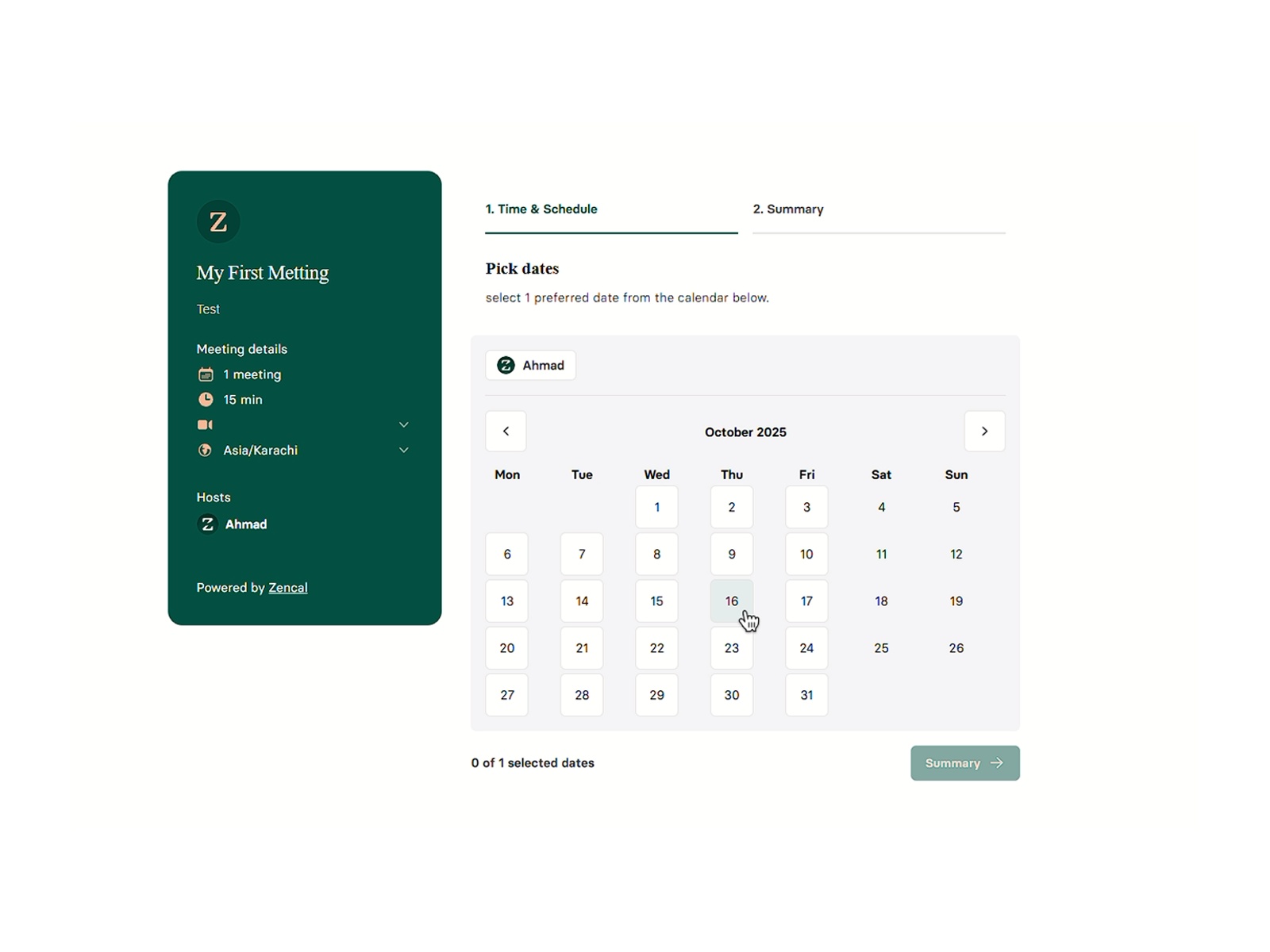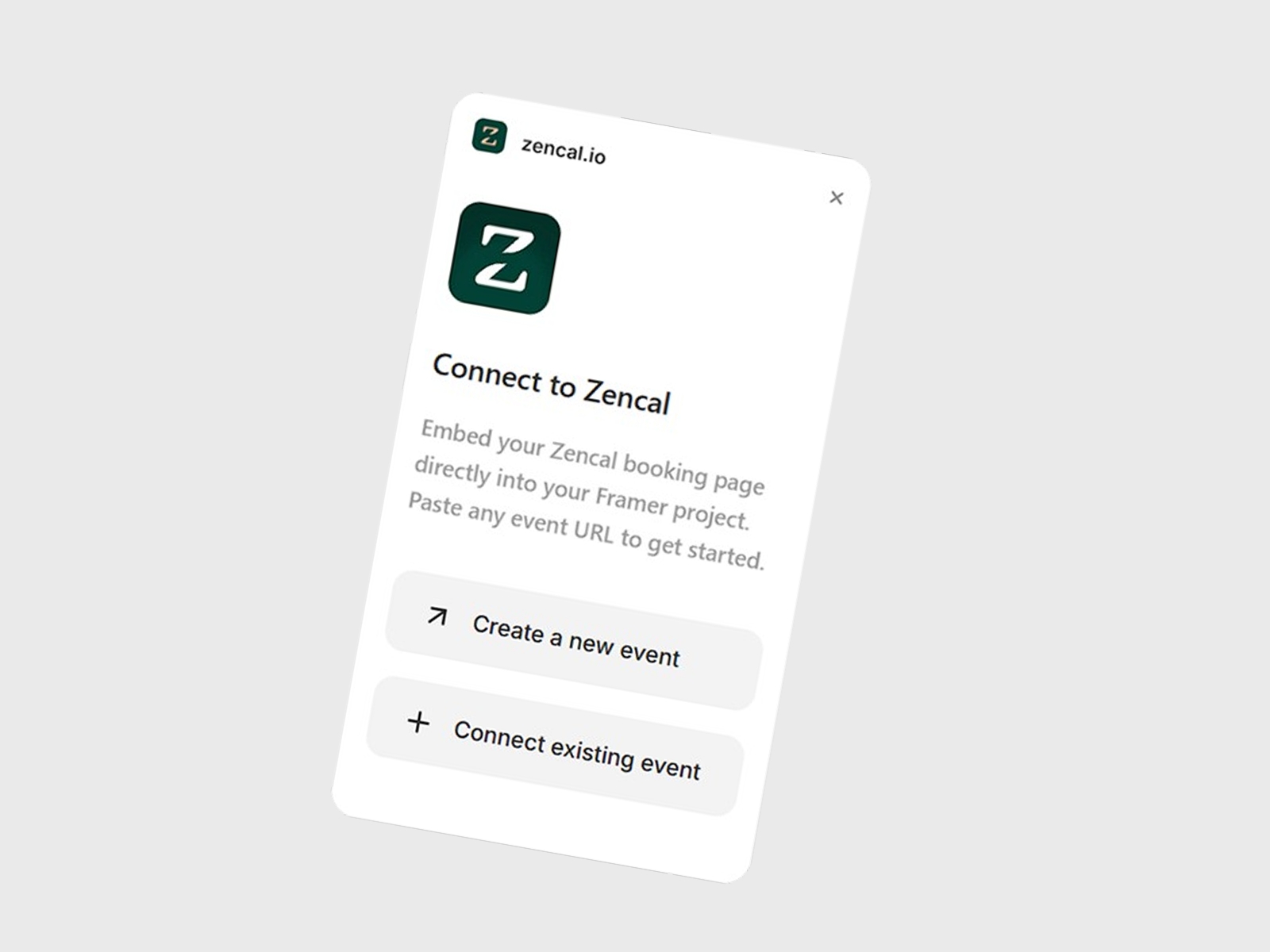zencal.io Framer plugin
Integrate Zencal, a modern scheduling platform, directly into your Framer projects. Simplify booking management for clients, teams, or automated workflows, ensuring a fast, flexible, and secure scheduling experience. Zencal's focus on simplicity and customization streamlines calendar management.
How to use the Zencal plugin:
- Open the Zencal plugin: Find and select the Zencal plugin from the Framer library.
- Connect your event: Create a new event in Zencal or connect an existing event by pasting its URL into the plugin.
- Customize the embed: Tailor the appearance by adjusting the primary and secondary colors to align with your branding.
- Place it on your canvas: Insert the Zencal embed into your Framer project, ensuring it's responsive and fits your design.
- Start accepting bookings: Your Zencal event is now integrated into your Framer site, enabling seamless booking collection.