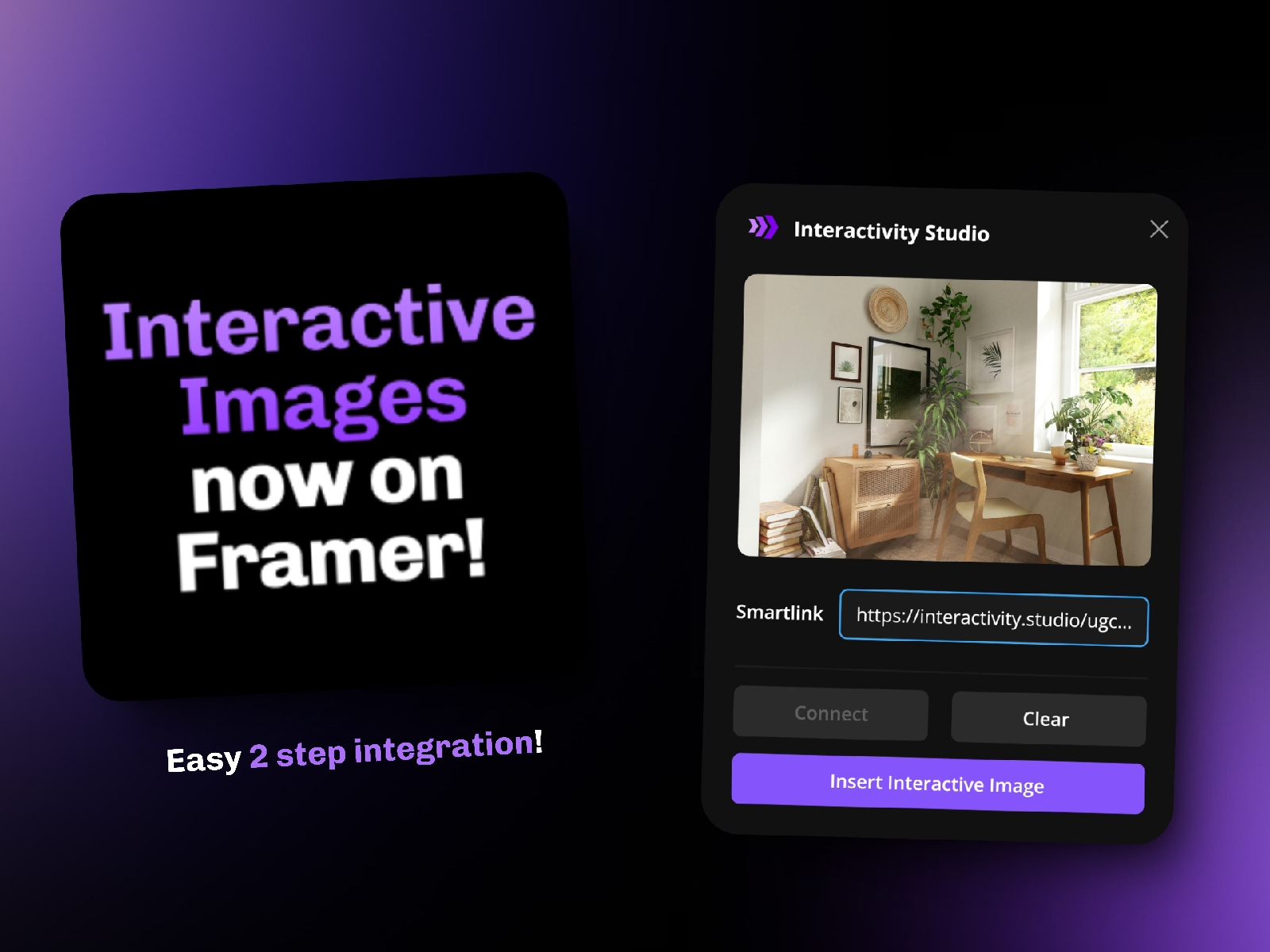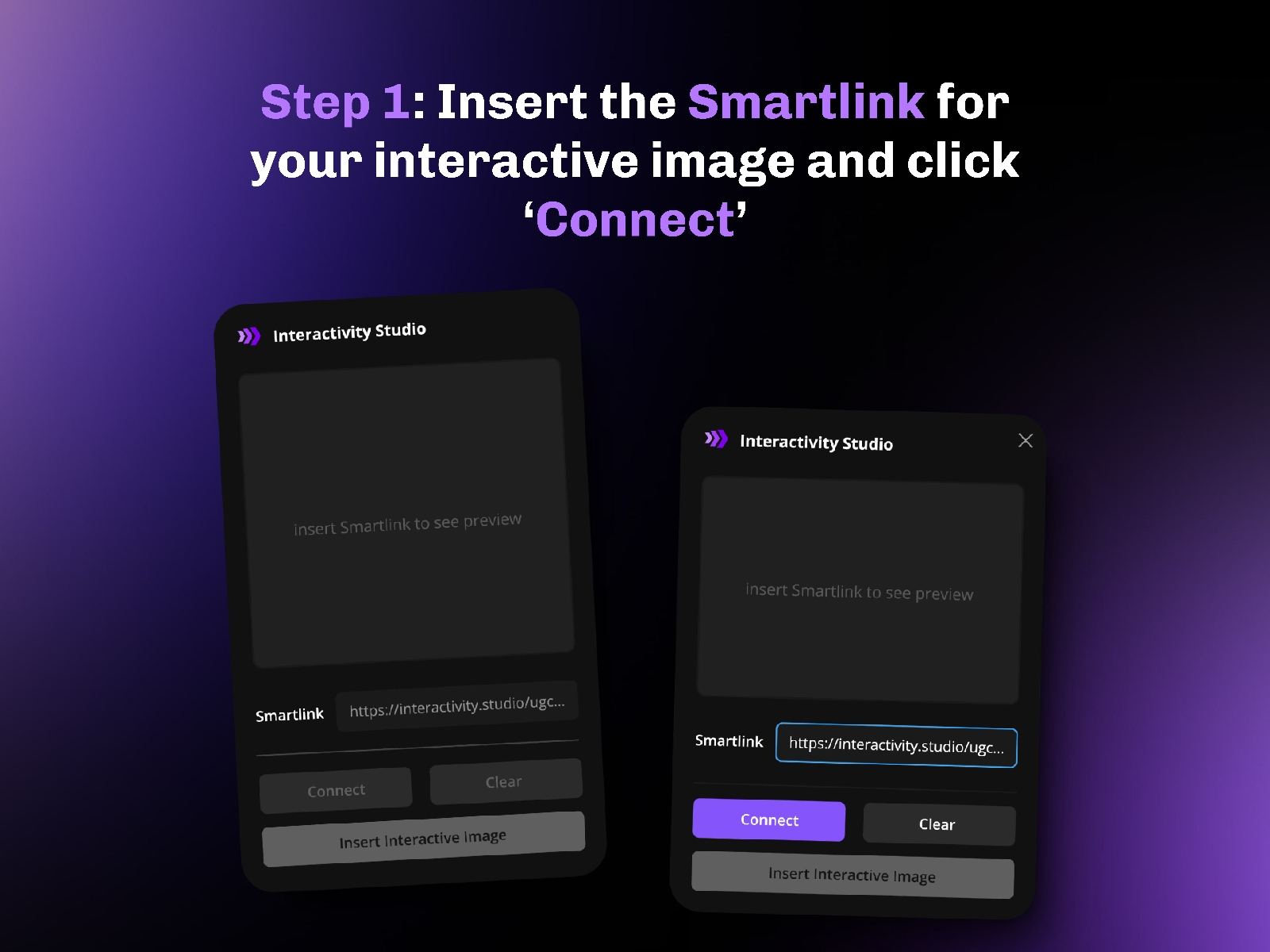Interactivity Studio Framer plugin
The Interactivity Studio plugin lets you seamlessly embed interactive images into your Framer website. Increase user engagement and product conversion rates by adding interactive elements to your images.
Key features:
- Increase Engagement: Capture user attention and reduce bounce rates with engaging interactive images.
- Improve Conversions: Design clickable elements that encourage site visitors to click through and make purchases.
- Link Multiple Items: Showcase multiple products within a single image, allowing users to easily select and buy specific items.
- Rich Media Support: Add images, text, videos, and buttons to image segments, revealing additional information upon interaction.
How to use the plugin:
- Paste the Smartlink of your interactive image.
- Click ‘Connect’.
- Click ‘Insert Interactive Image’.
Important notes:
- Add your domain to your Interactivity Studio account for interactive elements to function correctly.
- You can only embed interactive images you've created in Interactivity Studio.
For support and documentation, visit https://help.interactivity.studio/ or contact [email protected].