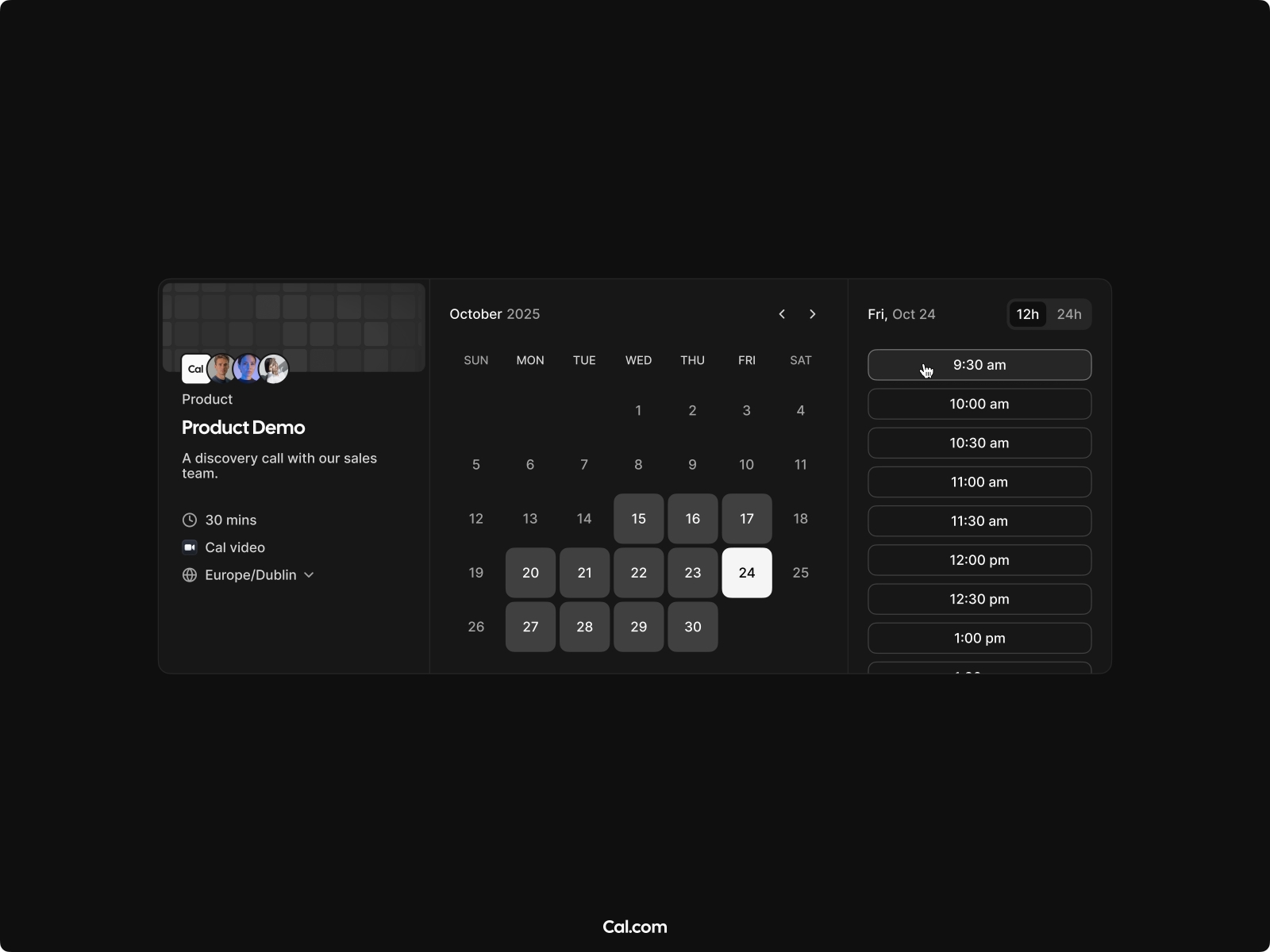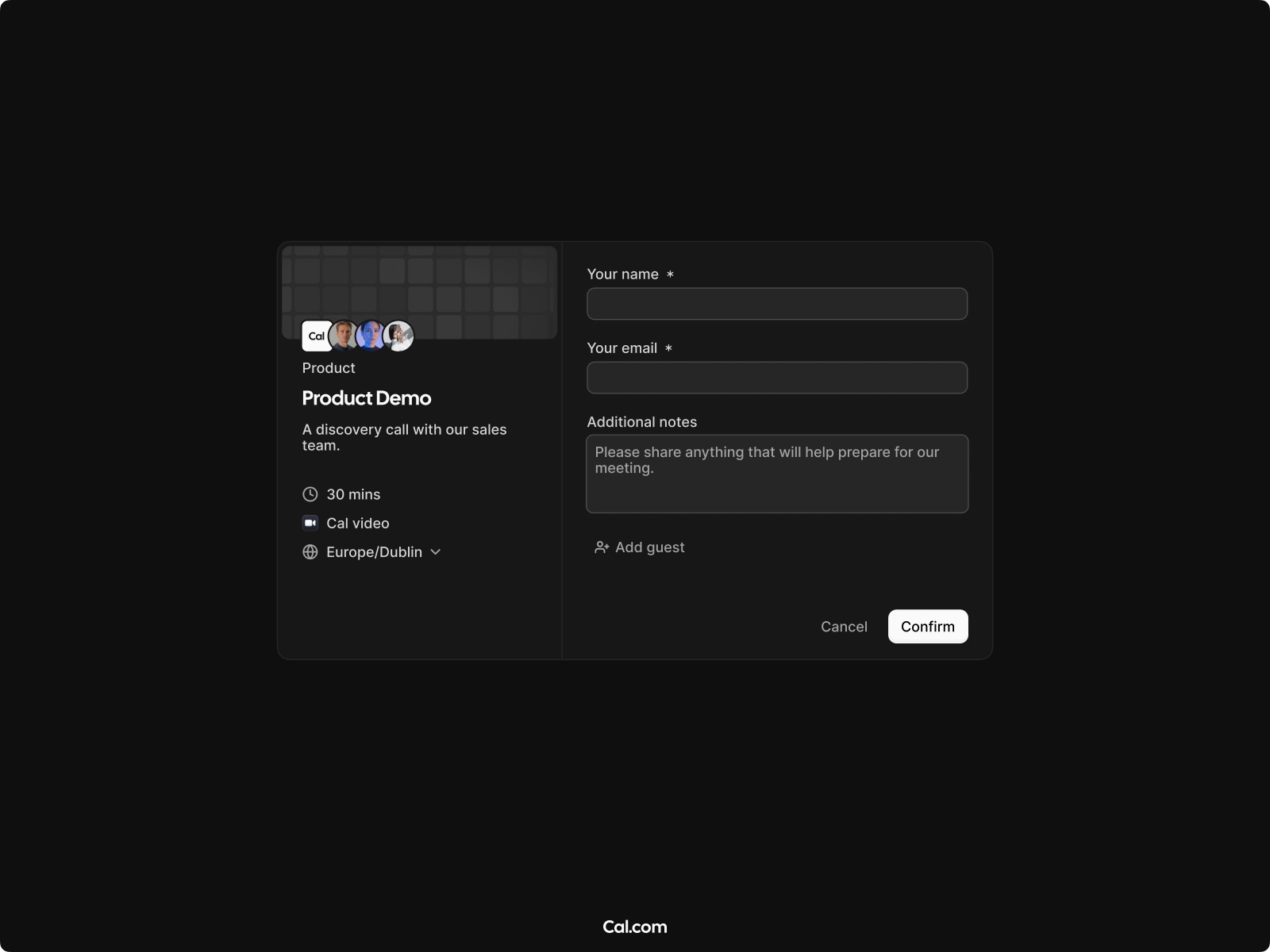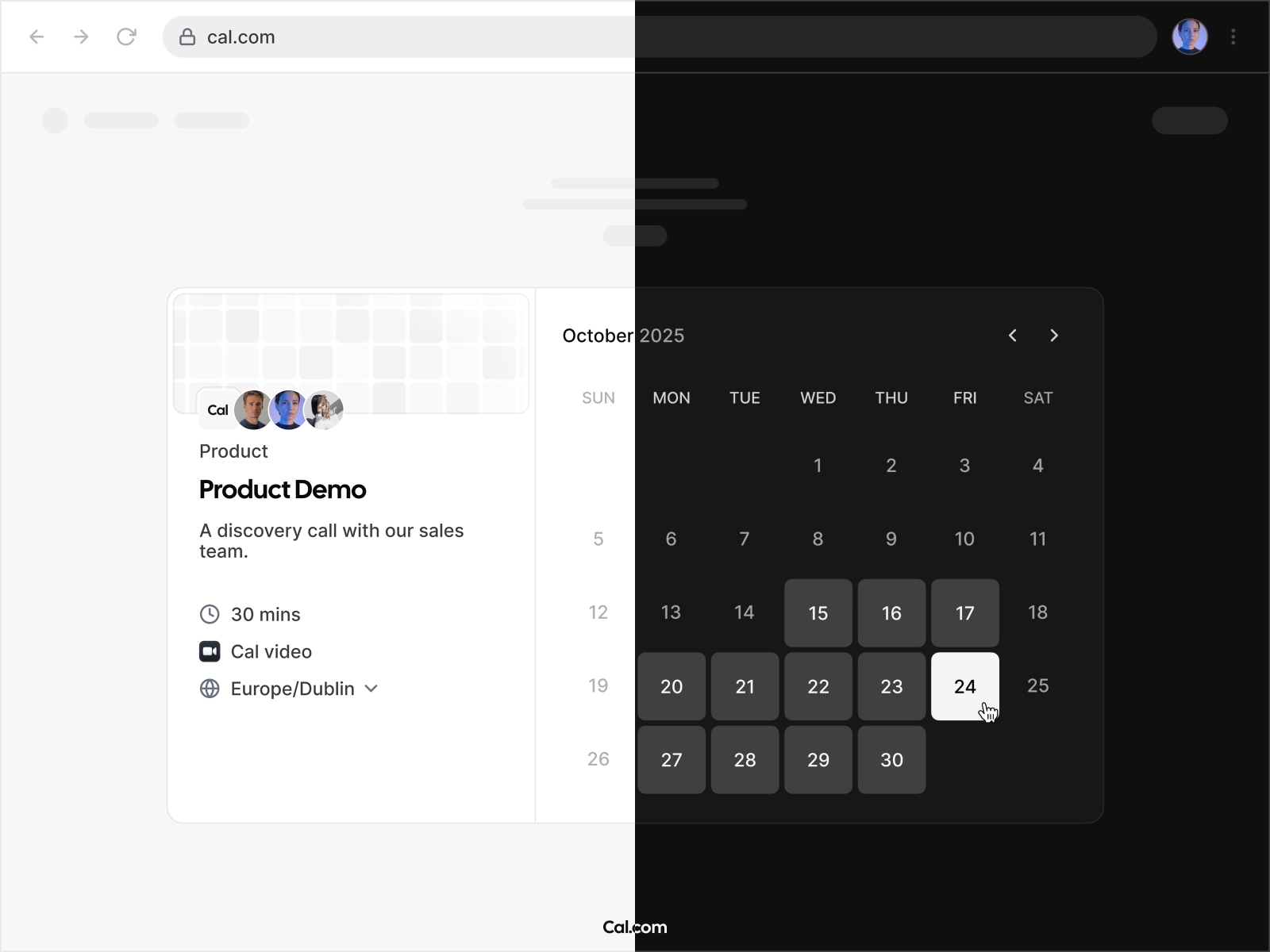Cal.com Framer plugin
About Cal.com
Cal.com is an open-source scheduling infrastructure used by individuals, startups, and enterprises. It offers a simple, secure, and flexible solution for booking client calls, managing team availability, and automating workflows with powerful integrations and a privacy-first approach.
How the Cal.com plugin works
Integrate Cal.com with your Framer website quickly and easily:
- Click on the Cal.com plugin: Select it from the Framer library.
- Connect an event type: Create a new event type in Cal.com or link an existing one.
- Add your booking URL: Paste the booking URL to connect your Cal.com event type.
- Customize the embed: Adjust the theme, colors for light and dark modes, and layout to match your brand.
- Insert on your canvas: Drop the embed into your Framer project and make it responsive.
- Add a unique ID: Add a unique ID to your embed if you'd like to add the same event type multiple times on your landing page.
- Start scheduling: Accept bookings directly from your Framer site.